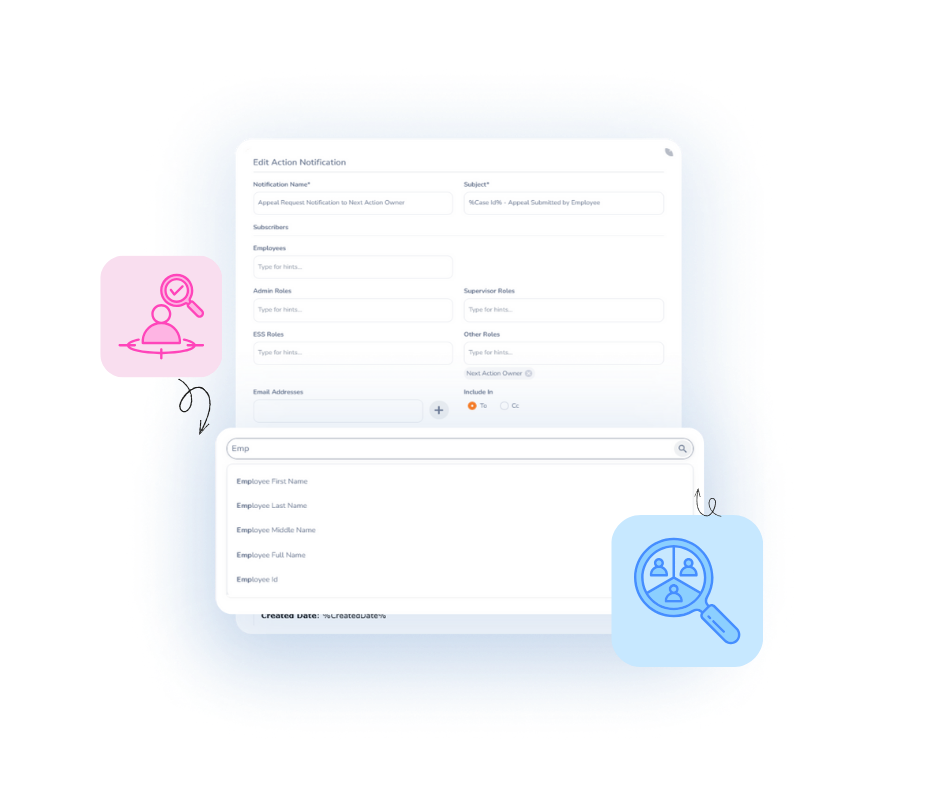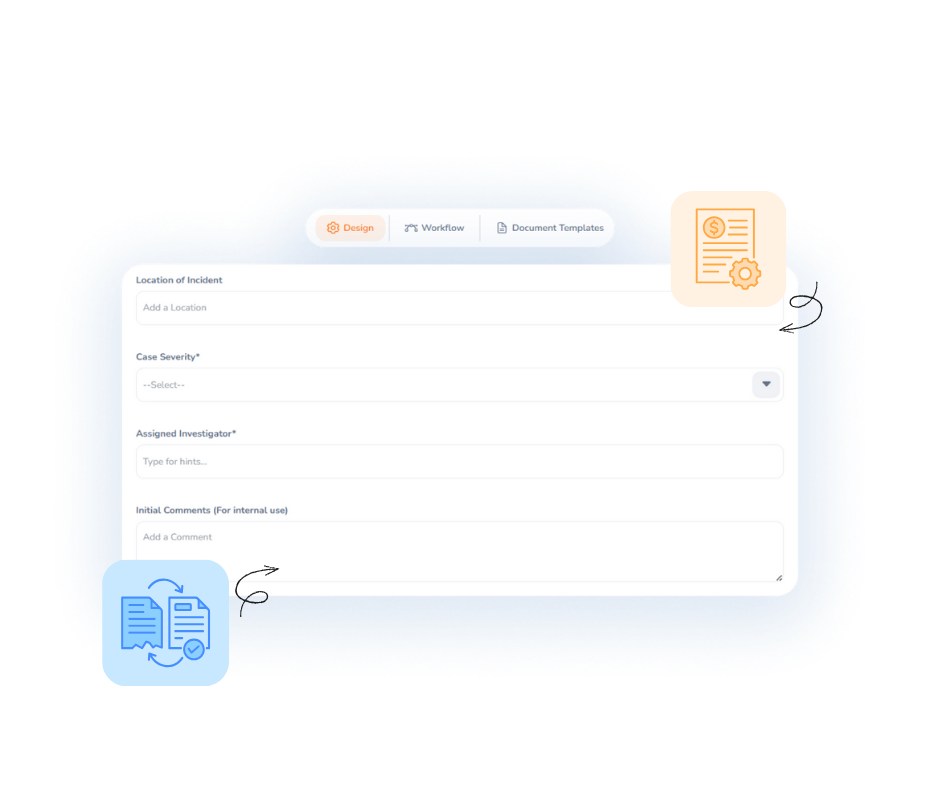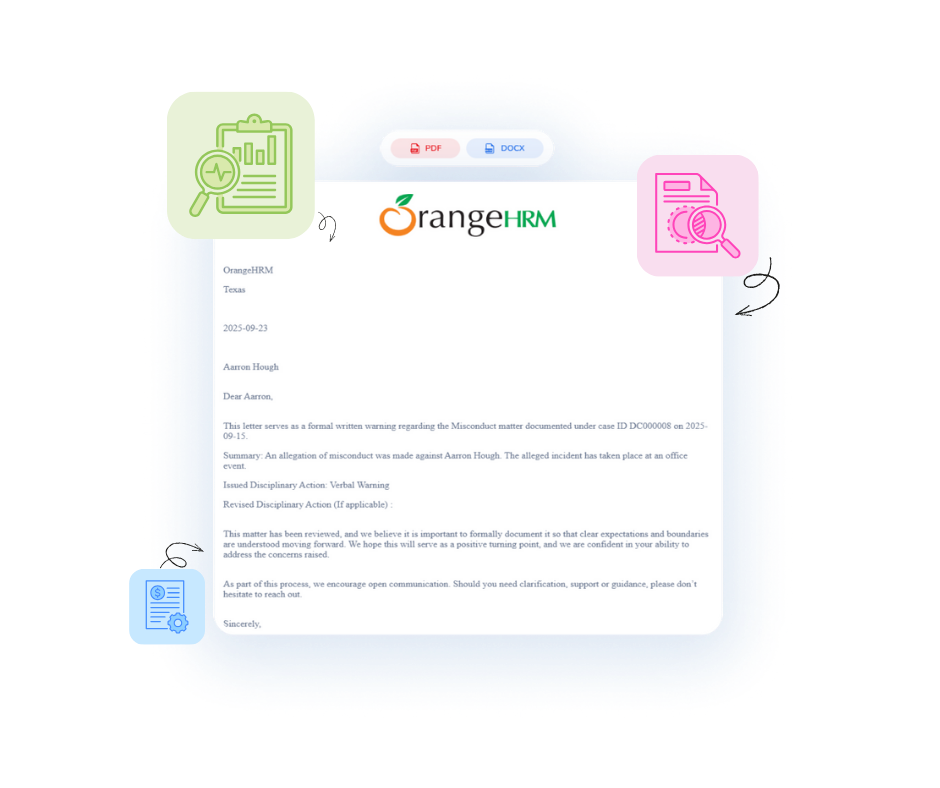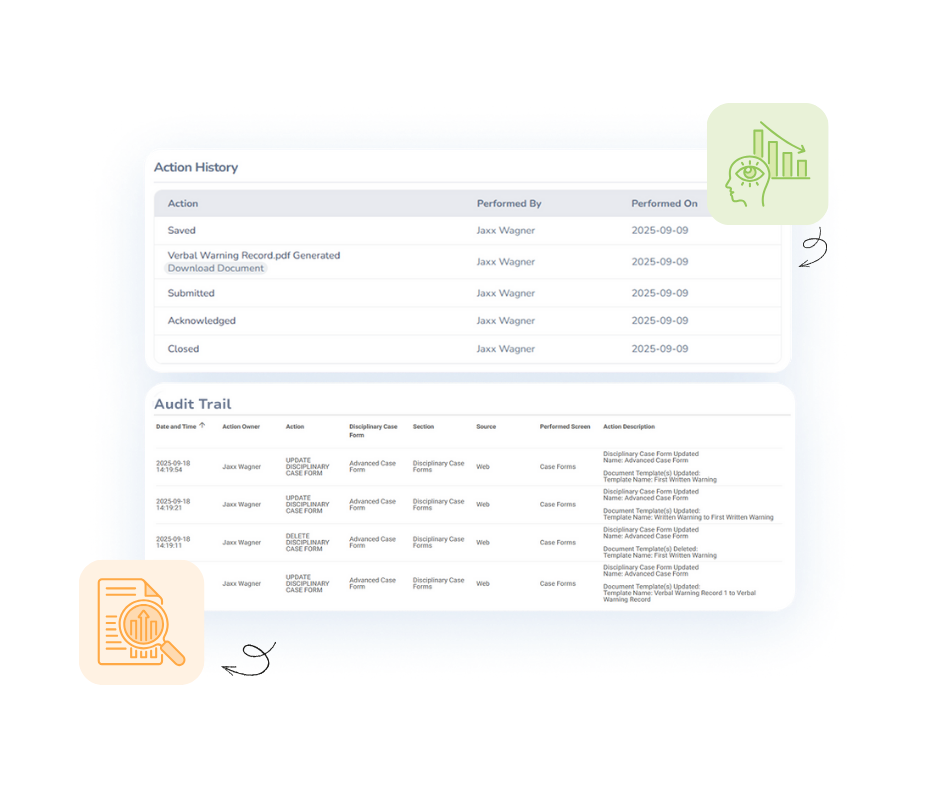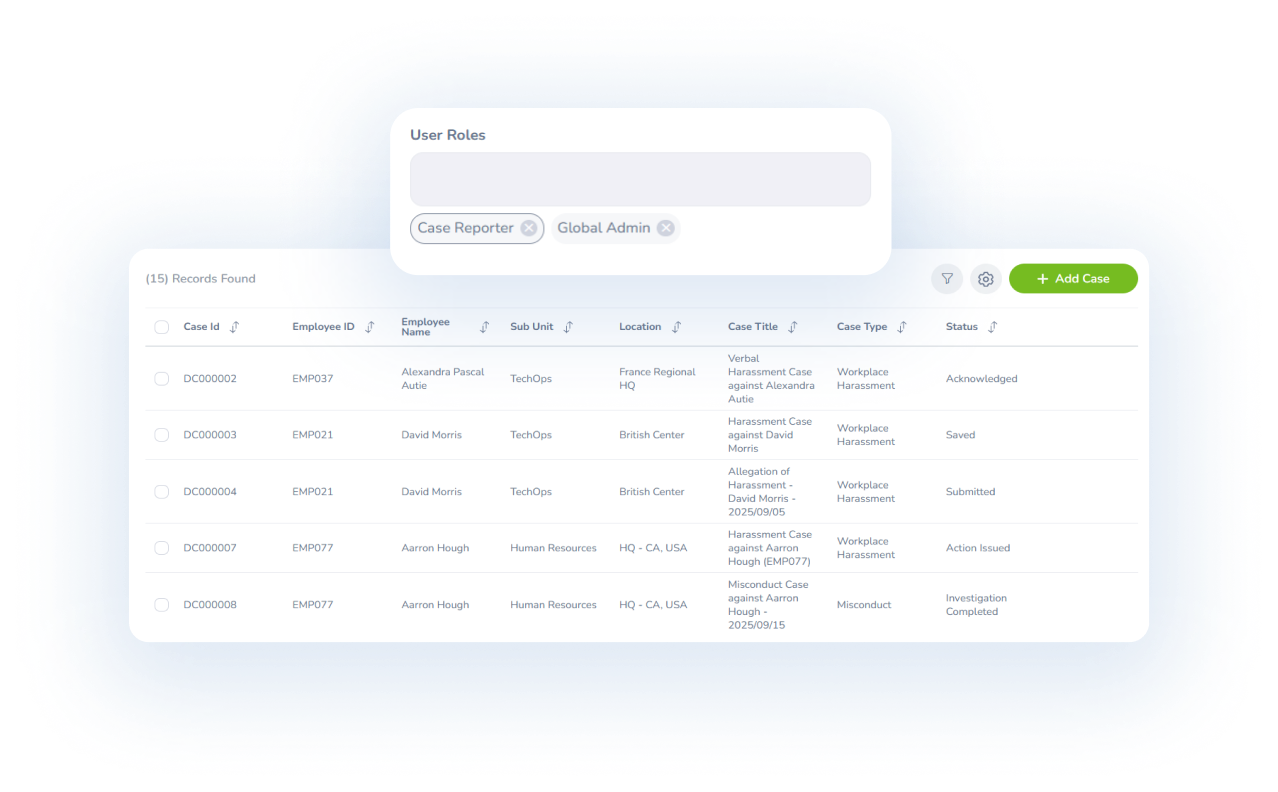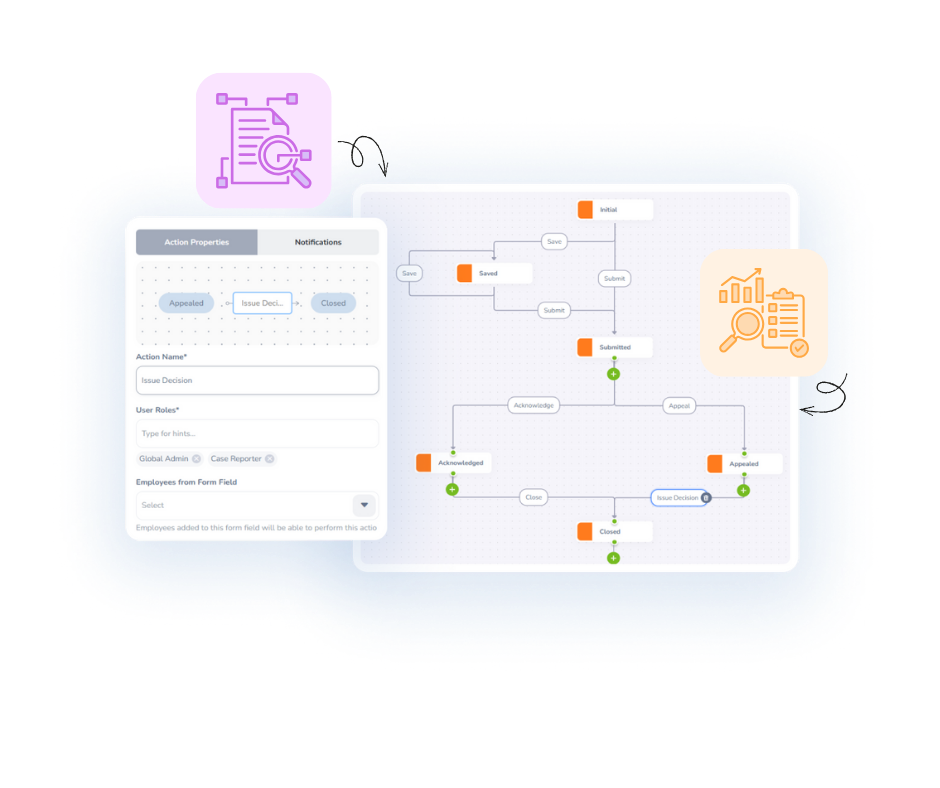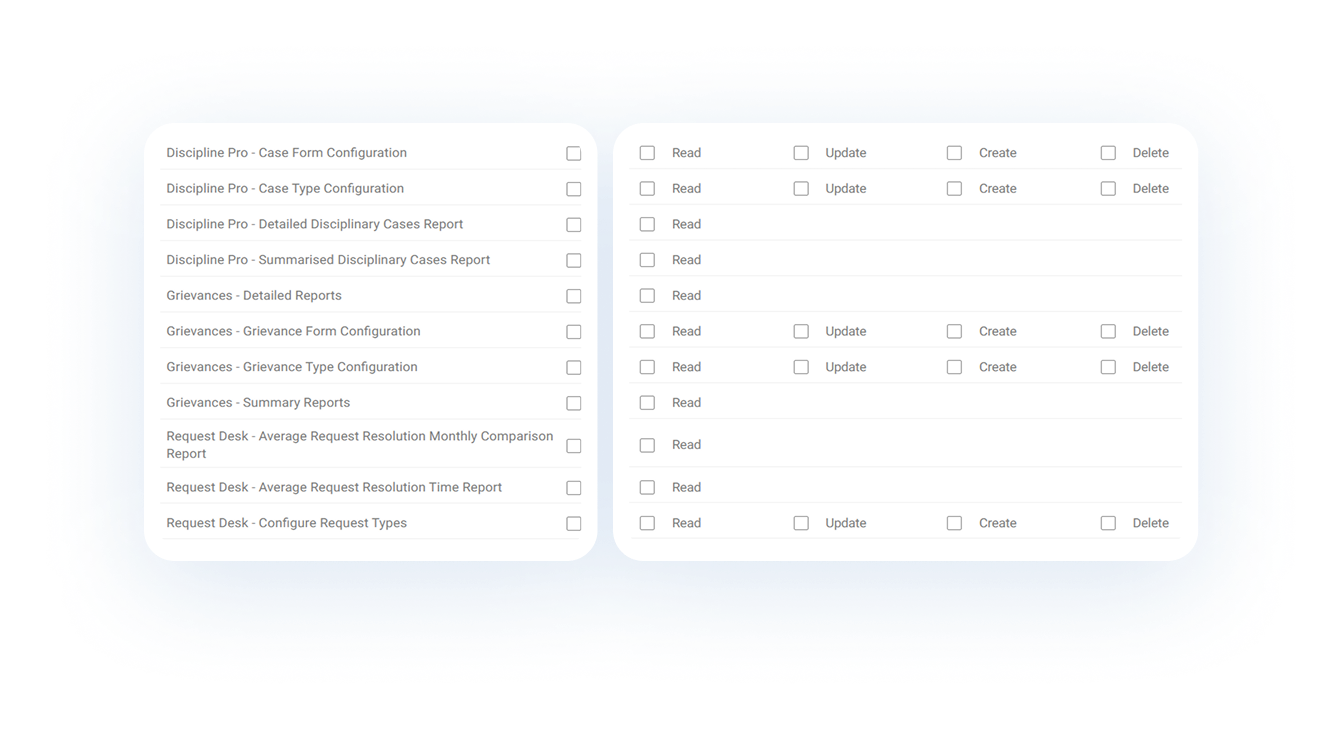Investigator Assignment
Cases often require an independent investigator to ensure an unbiased process. OrangeHRM Discipline provides a configurable employee field that allows you to assign a specific investigator role. This ensures investigations are handled by an impartial party with dedicated, role-specific privileges.
- Ensure an unbiased process by assigning an independent investigator to each case to ensure impartiality and maintain a fair disciplinary process.
- Streamline the assignment process by quickly and easily assigning investigators directly within the software, eliminating the need for manual tracking and separate communication.
- Provide secure access with investigators granted specific, privileged access to only the cases they are assigned to, ensuring data security and accountability.